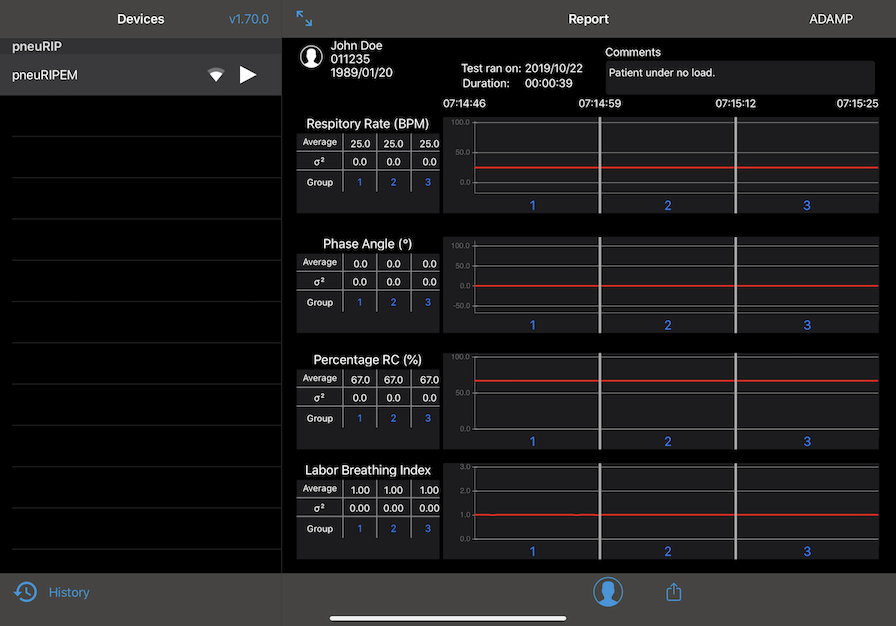Getting Started
After successfully installing pneuRIP iOS app, follow these steps:
1. Power on the pneuRIP module and launch the pneuRIP iOS app.
A green LED should stay on while powered. If no app connects after 1 min, the device will auto power off to conserve power. The module must then be power cycled to connect.
2. Scan for pneuRIP device.
Any nearby pneuRIP device within close proximity (< 100 feet) will automatically appear in the list.
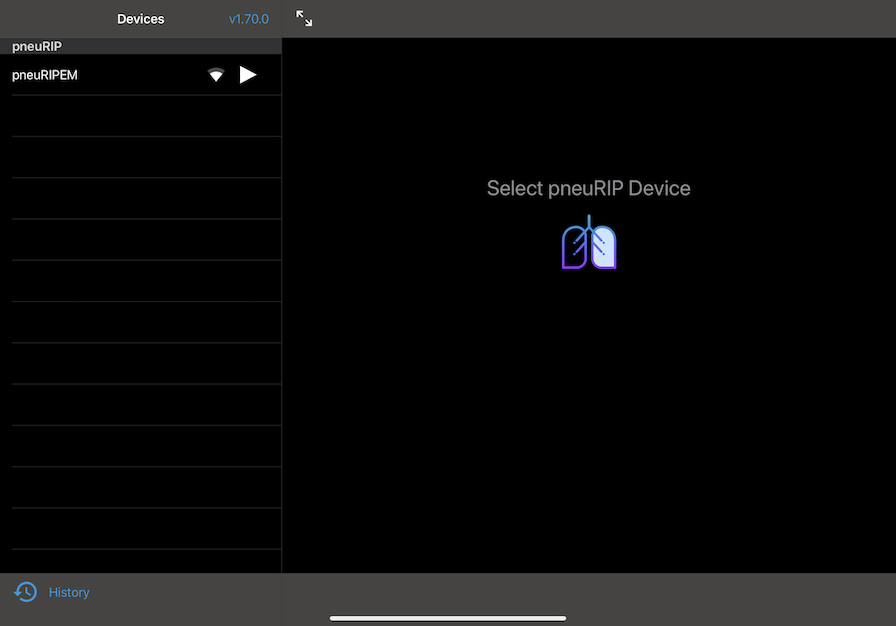
3. Connect and start recording.
Once the device has been found, simply select the play button ( ▶ ) to connect and start recording.
Metrics will not be displayed until 30 seconds has elapsed.
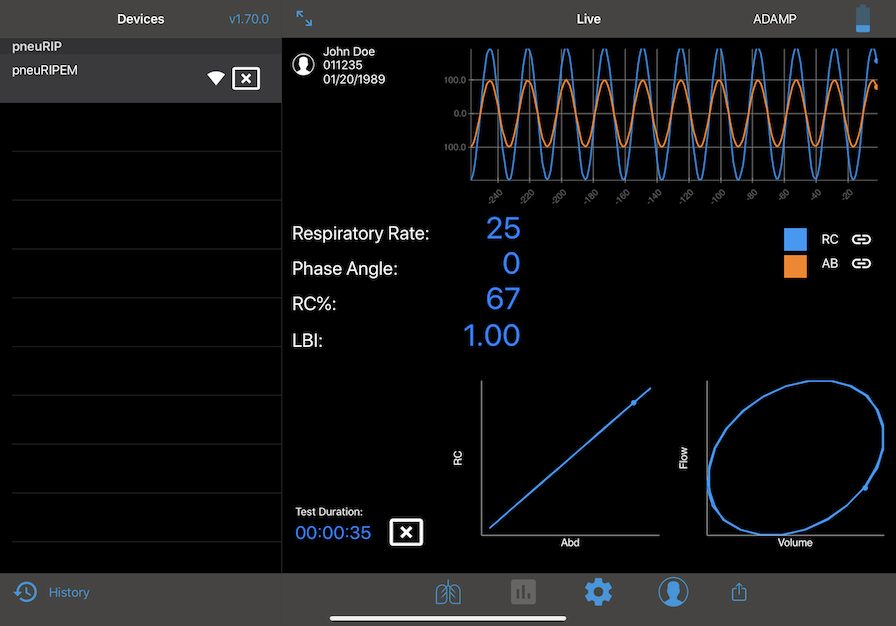
4. Stop recording and disconnect.
To stop recording, select the stop button. This will save the current recording, disconnect from the device, and display a report view.
Recording will not be saved if recording time is less than 45 seconds.